Collabora Productivity has officially introduced a modern desktop version of its office suite built on LibreOffice. Simply named Collabora Office, this new edition brings the sleek interface of Collabora Online to a standalone desktop experience for Linux, Windows, and macOS. Faster, lighter, and designed for offline use, it now sits alongside the legacy version, which has been renamed Collabora Office Classic to differentiate the two.
So what’s new? Let’s break it down.
A Modern Office Suite Powered by LibreOffice

The new Collabora Office focuses on simplicity and the essentials most users need daily. It includes three key applications:
| App | Purpose |
|---|---|
| Writer | Word processing |
| Calc | Spreadsheets |
| Impress | Presentations |
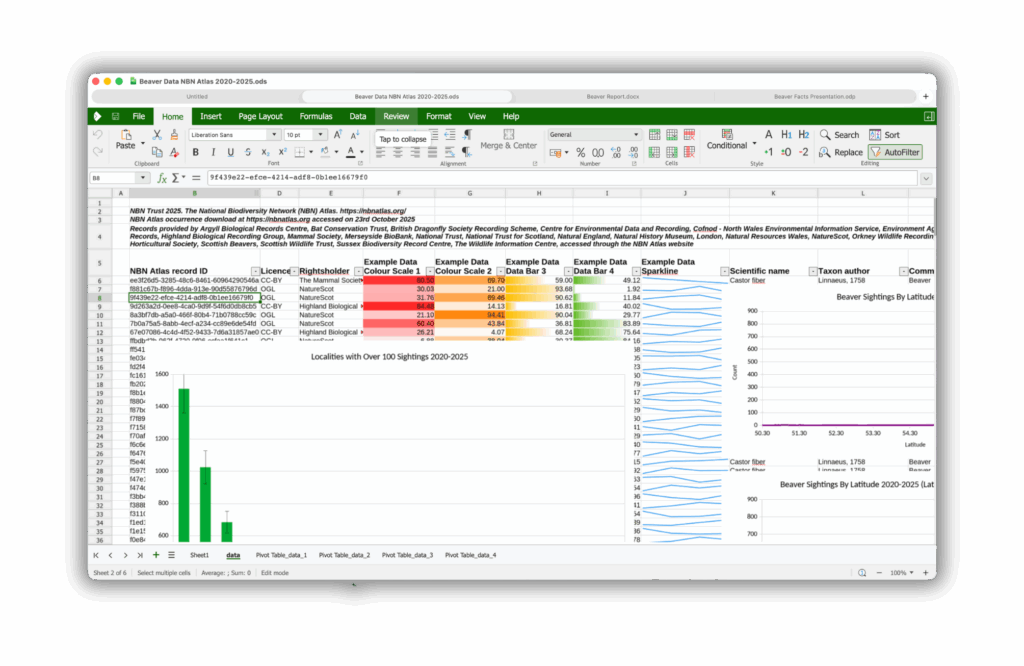


However, there are a few things worth noting at launch:
- No Draw module yet (for vector illustrations or diagrams)
- Limited macro support: you can run existing macros, but you can’t create or edit them within the app
Despite this, the core experience is fully functional and compatible with popular file formats including ODT, DOCX, XLSX, and PPTX, thanks to LibreOffice’s underlying document engine.
A Fresh Web-Based Interface on the Desktop

The updated interface looks much closer to modern online office tools. Collabora Office features:
- A top ribbon similar to Microsoft Office or WPS Office
- Tabbed menus for easier navigation
- Familiar toolbar layouts for LibreOffice and Microsoft users
Unlike Collabora Office Classic (which still uses LibreOffice’s VCL graphical layer), the new edition is built using web technologies: JavaScript, CSS, and WebGL. This shift allows the interface to be:
✔️ More responsive
✔️ Easier to maintain across platforms
✔️ Unified across macOS, Windows, and Linux
And one major perk: it does not require Java at all. Everything runs from a single executable.
Download Collabora Office for Free
Collabora Office is currently available for personal use at no cost, with official builds for:
- Windows 11 (.appx package)
- Linux (Flatpak distribution)
- macOS 15 or later (.app)
A professional support program is planned for 2026, according to Collabora’s developers.
👉 Desktop downloads and the source code are available on the official site.
Final Thoughts
With its modernized UI and LibreOffice-powered compatibility, Collabora Office feels like a bridge between traditional offline office suites and the minimalism of cloud-based tools. It isn’t yet a full replacement for Microsoft Office or LibreOffice Draw power users, but it’s already a promising alternative for students, personal work, and anyone who wants a clean, lightweight, and open office suite that works offline.
As Collabora continues to refine performance, expand macro support, and add missing modules, this could quickly become one of the best privacy-friendly office suites on the market.
And if you'd like to go a step further in supporting us, you can treat us to a virtual coffee ☕️. Thank you for your support ❤️!

We do not support or promote any form of piracy, copyright infringement, or illegal use of software, video content, or digital resources.
Any mention of third-party sites, tools, or platforms is purely for informational purposes. It is the responsibility of each reader to comply with the laws in their country, as well as the terms of use of the services mentioned.
We strongly encourage the use of legal, open-source, or official solutions in a responsible manner.


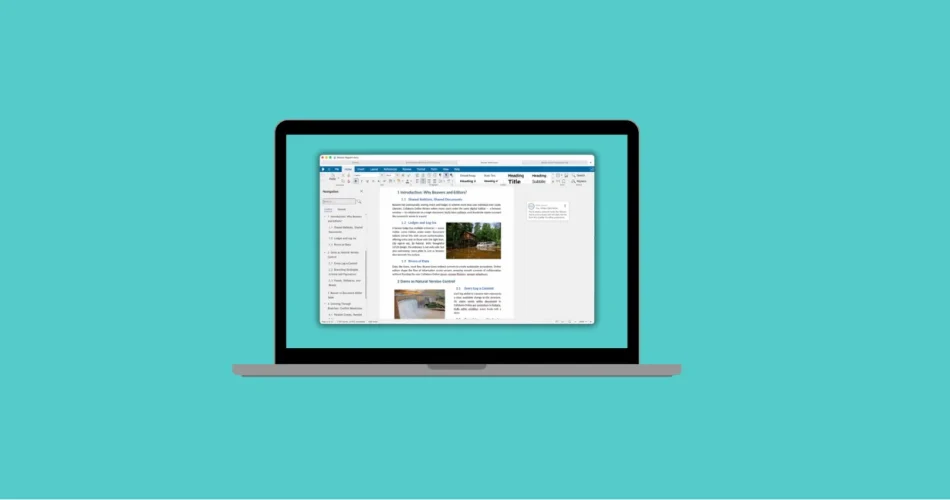
Comments