After a long beta cycle, the Orion browser is officially available in a stable release for macOS and iOS. Created by the team behind the Kagi search engine, Orion targets users who believe modern browsing has become bloated, slow, and intrusive. Its mission is simple: deliver a web experience that is fast, minimal, and privacy-first—without sacrificing power.
A WebKit Browser That Still Supports Chrome and Firefox Extensions

Most modern alternative browsers are built on Chromium, the same foundation as Google Chrome, Brave, Opera, and Microsoft Edge. Orion decided to take a different direction—not with Firefox’s Gecko engine, but with WebKit, the same rendering engine that powers Safari.
Why does that matter?
WebKit makes Orion highly optimized for Apple devices, offering better integration and performance across Mac, iPhone, and iPad.
But here’s the real surprise:
Orion supports browser extensions from Chrome, Firefox, and Safari.
Users can mix and match extensions from all ecosystems—something no other WebKit browser does.
Yes, you can run uBlock Origin, 1Password, Bitwarden, and even your favorite Firefox add-ons on a Safari-level browser.
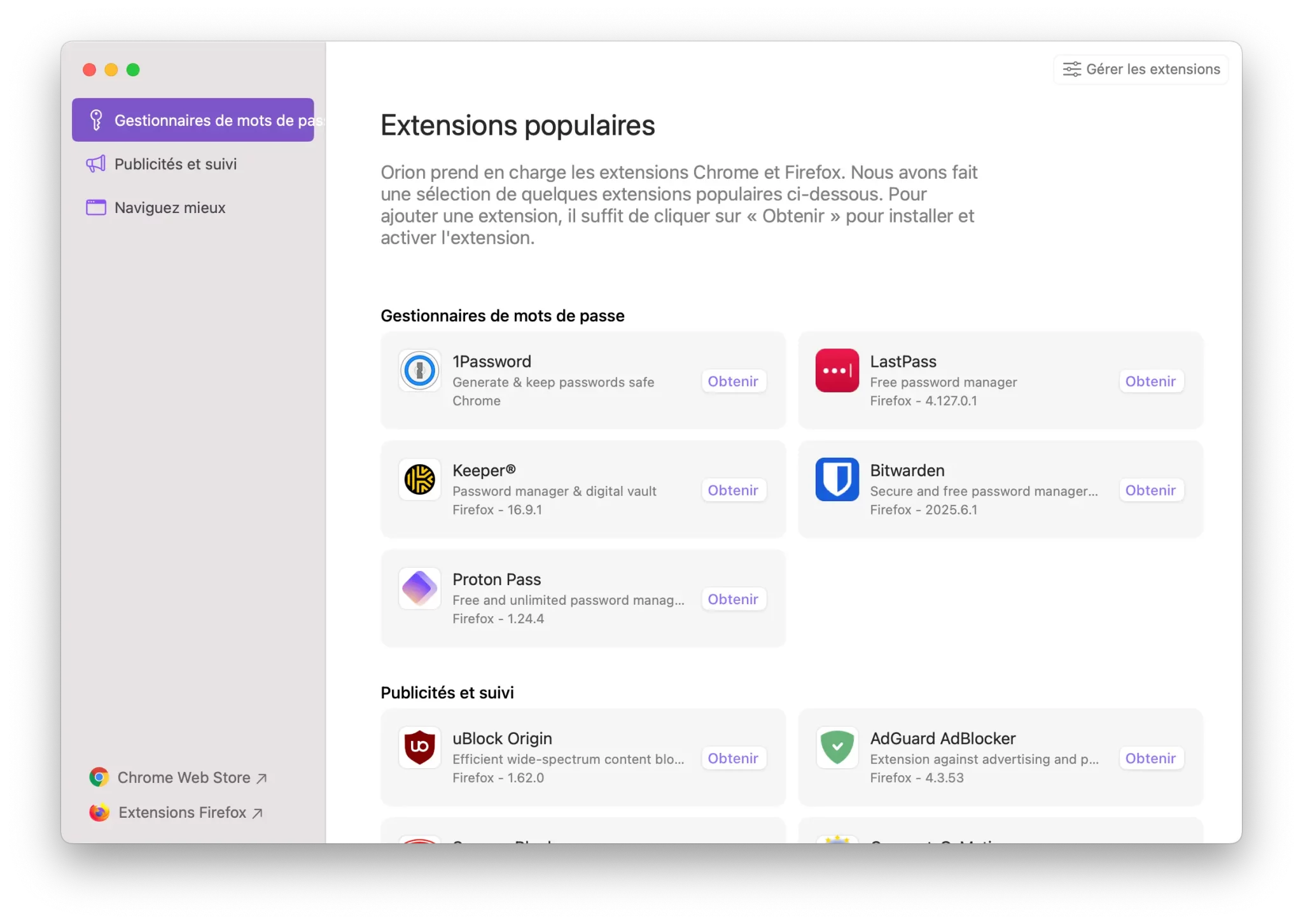
Built for Privacy, Without Ads or Tracking
Kagi emphasizes that Orion collects zero personal data. The browser features:
- ❌ No telemetry
- ❌ No hidden tracking
- ❌ No built-in ads
- 🚫 A default content blocker that stops ads and trackers out of the box
This approach makes Orion a rare browser that doesn’t monetize users at all—not through data, not through advertising, and not even through targeted promotions.
Smart Features That Don’t Get in Your Way
Orion’s philosophy is minimalism without losing functionality. It includes several thoughtful tools:
| Feature | What It Does |
|---|---|
| Focus Mode | Turns any website into a clean, distraction-free “app-like” view by hiding tabs, menus, and clutter |
| Link Preview | Lets you preview links instantly from other apps (email, chat, notes, etc.) without opening a new tab |
| Mini Toolbar & Quick Page Tweaks | Customize page elements and controls directly on the page |
| Browser Profiles | Separate personal, work, and entertainment browsing with individual cookies, settings, and extensions |
These additions show that Orion can stay lean while still offering power tools when needed.
Orion+ Is Optional, Not Pay-to-Use
Orion is completely free, without ads or accounts required. To help support development, Kagi offers an optional paid tier called Orion+, which unlocks perks such as:
- Floating window mode
- Custom app icons
- Additional UI customization tools
- Early access to experimental features
Importantly, no essential features are locked behind the subscription. Orion+ exists simply to support the project—not gatekeep it.
Available on Apple Today, Coming to Linux and Windows
Right now, Orion is fully available for:
- macOS (stable version)
- iPhone
- iPad (with a dedicated interface)
Kagi confirms that:
- Linux builds are in internal testing
- Windows development has started, with previews expected by late 2026
If Kagi succeeds, Orion may become one of the first true cross-platform WebKit browsers, something the desktop ecosystem has been missing for years.
Final Thoughts
Orion proves that browser innovation isn’t dead. Instead of copying Chrome yet again, Kagi built a browser that respects users’ time, privacy, and hardware. With WebKit performance, cross-ecosystem extensions, and zero tracking, Orion offers a rare combination: a lightweight browser with heavyweight features, built to serve users—not advertisers.
If this philosophy spreads, the future of browsing could finally look a lot more user-focused.
And if you'd like to go a step further in supporting us, you can treat us to a virtual coffee ☕️. Thank you for your support ❤️!

We do not support or promote any form of piracy, copyright infringement, or illegal use of software, video content, or digital resources.
Any mention of third-party sites, tools, or platforms is purely for informational purposes. It is the responsibility of each reader to comply with the laws in their country, as well as the terms of use of the services mentioned.
We strongly encourage the use of legal, open-source, or official solutions in a responsible manner.



Comments