A high-quality, high-resolution monitor can truly elevate a modern workstation—especially if you work seriously with photo, video, or design projects and need to ensure color accuracy and plenty of workspace.

The Philips Brilliance 27E3U7903 is designed to deliver just that, aiming to compete with industry favorites like the Apple Studio Display, Dell Ultrasharp, and ASUS ProArt monitors. On paper, its specs are impressive, and with a price tag of around $1,200, it’s positioned as a strong competitor.
Sharp 5K Resolution and Excellent Contrast
With a 5K resolution (5120 x 2880) on a 27-inch panel, the display looks incredibly sharp and detailed. The IPS panel offers excellent black levels, even outperforming the Apple Studio Display with a 2,000:1 contrast ratio (compared to Apple’s 1,200:1).
HDR and Professional-Grade Color

The monitor delivers a peak brightness of 600 nits, supports HDR10 and VESA DisplayHDR 600, and covers a wide color gamut exceeding both DCI-P3 and Adobe RGB. It’s factory-calibrated to achieve Delta E < 2, ensuring highly accurate color reproduction.
In short, this is professional-grade color performance. While some gray tones may drift slightly, that’s easily fixed with manual calibration if you’re detail-oriented.
Viewing angles are solid, though there’s some minor luminance shift at extreme angles—not an issue for most users working directly in front of the screen. The anti-reflective coating effectively minimizes glare from light sources behind you.
Solid Build Quality

This monitor isn’t ultra-thin, thanks to its direct backlit WLED array, but that setup ensures excellent brightness uniformity across the screen. Build quality is solid, with a heavy, stable stand and a sleek metal backplate.
Despite its size, brightness consistency is exceptional, and there’s almost no visible blooming or light bleed—even in dark scenes. The monitor only reaches its full 600 nits in HDR mode; in SDR, brightness remains comfortably balanced.
The stand offers 15 cm of height adjustment, ample tilt, and pivot rotation for portrait mode, though it lacks horizontal swivel. Auto-rotation isn’t supported.
Connectivity and Docking

On the back, you’ll find HDMI 2.1, DisplayPort via Thunderbolt 4 (USB-C), and additional USB ports. While it lacks a standard full-size DisplayPort input, you can connect laptops via Thunderbolt 4/USB-C with up to 96W power delivery, which should be sufficient for most notebooks.
The built-in USB hub includes USB-A, USB-C, and even a Gigabit Ethernet port—though the latter requires a driver installation. The monitor can function as a KVM switch, letting you control two connected systems (for example, one via HDMI and one via Thunderbolt) using a single keyboard and mouse. However, switching between them isn’t as smooth as it could be.
Clunky On-Screen Menu
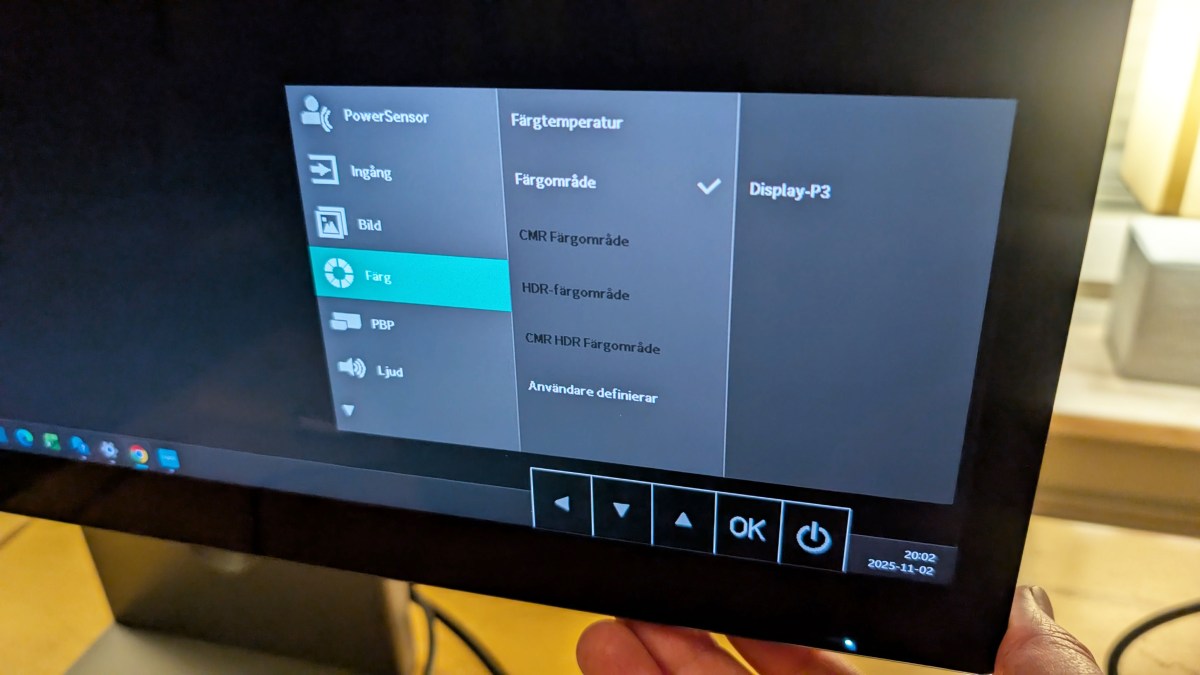
Unfortunately, the on-screen display (OSD) is the weakest part of the user experience. The menu is controlled via buttons under the screen, which are awkward and unintuitive. For a premium monitor, Philips could have included a joystick or a software-based control panel.
There are plenty of settings worth accessing—like Picture-in-Picture, input auto-switching, color profiles, power modes, and USB/webcam controls—but navigating them is unnecessarily frustrating.
Fully Equipped for Video Calls

One area where this monitor shines is in built-in functionality. It features a 5MP wide-angle webcam with a presence sensor and a decent microphone, as well as surprisingly powerful 2x5W stereo speakers.
The camera and mic can be physically disabled via a hardware switch—a big plus for privacy-conscious users.
However, the webcam’s angle is slightly too high, which can make you appear off-center unless you tilt the monitor down. The auto-framing feature mentioned in the menu doesn’t seem to work effectively.

Final Verdict:
The Philips Brilliance 27E3U7903 offers excellent 5K image quality, a robust feature set, and solid build quality—all at a more reasonable price than Apple’s Studio Display.
Its main drawbacks are the awkward menu system, limited input options, and the need for manual calibration if you want perfectly neutral gray tones.
Still, if you want top-tier 5K image quality, color accuracy, and all-in-one functionality (webcam, speakers, USB hub) without breaking the bank, this is a compelling choice.
That said, if you’re mainly after great image quality and don’t need the extra pixels, there are excellent 4K monitors of similar size that offer nearly the same visual performance for much less.
Specifications
- Product Name: Philips Brilliance 27E3U7903
- Tested: November 2025
- Manufacturer: Philips
- Size: 27″ (16:9)
- Adjustments: Height, Tilt, Pivot
- Resolution: 5120 × 2880 (5K)
- Panel Type: W-LED IPS
- Local Dimming: No
- Brightness: 600 nits
- Contrast Ratio: 2000:1 (static)
- HDR: HDR10, VESA DisplayHDR 600
- Color Depth: 8-bit + FRC
- Color Gamut: 100% sRGB, 99% DCI-P3, 99% Adobe RGB
- Refresh Rate: 70 Hz
- Response Time (GtG): 4 ms
- Inputs: HDMI 2.1, Thunderbolt 4 (USB-C DisplayPort)
- Docking: 2× USB-A 3.2 Gen 2, 1× USB-C 3.2 Gen 2, Ethernet, 96W USB-PD
- Audio: 2× 5W speakers, 3.5 mm headphone jack
- Extras: 5MP webcam, microphone, Adaptive Sync, 100×100 mm VESA mount
- Energy Class (SDR/HDR): F / G
- Dimensions: 24.6 × 6.9 × 16.4–22.3 in
- Price: ~ $1,200
And if you'd like to go a step further in supporting us, you can treat us to a virtual coffee ☕️. Thank you for your support ❤️!

We do not support or promote any form of piracy, copyright infringement, or illegal use of software, video content, or digital resources.
Any mention of third-party sites, tools, or platforms is purely for informational purposes. It is the responsibility of each reader to comply with the laws in their country, as well as the terms of use of the services mentioned.
We strongly encourage the use of legal, open-source, or official solutions in a responsible manner.



Comments