Since its release in 2021, Windows 11 has sparked controversy due to its strict hardware requirements. TPM 2.0, Secure Boot, and relatively modern processors quickly left millions of PCs behind—even those still perfectly capable of running day-to-day tasks.
With Windows 10 support ending in October 2025, many users are now wondering: Should I upgrade to Windows 11 even if my PC isn’t officially supported?
On paper, it’s possible to bypass Microsoft’s restrictions using tools like Rufus, Flyoobe, or Nano11 Builder. The installation works, updates arrive, and everything looks fine—at least for now. But is it really a good long-term solution? Let’s break it down.

Windows 10 End of Support: Extended Updates but Limited Time
Microsoft has confirmed that Windows 10 support will officially end on October 14, 2025. After that, no more security updates—at least not for free.
To ease the transition, Microsoft introduced Extended Security Updates (ESU). For home users in Europe, these updates will be free for one extra year—until October 13, 2026.
Initially, users had to connect with a Microsoft account and sync data to OneDrive. Following backlash from European regulators, only the Microsoft account requirement remains. While this gives users extra time, it doesn’t solve the long-term problem: eventually, Windows 10 will reach its final end of life.
Installing Windows 11 on Unsupported PCs: Yes, It Works (For Now)

Technically, bypassing restrictions is straightforward. Tools like Rufus or Flyoobe disable hardware checks, letting you install Windows 11 even if your PC lacks TPM 2.0 or Secure Boot.
In practice, these installations behave just like normal ones:
- Windows 11 runs smoothly on most unsupported hardware.
- Feature and security updates continue to arrive via Windows Update.
- Everyday tasks—browsing, streaming, office work—work without issues.
For the average user, it feels like a complete fix. But the question is not whether it works today—it’s whether it will keep working tomorrow.
Risks and Uncertainties of Running Windows 11 on Unsupported Hardware
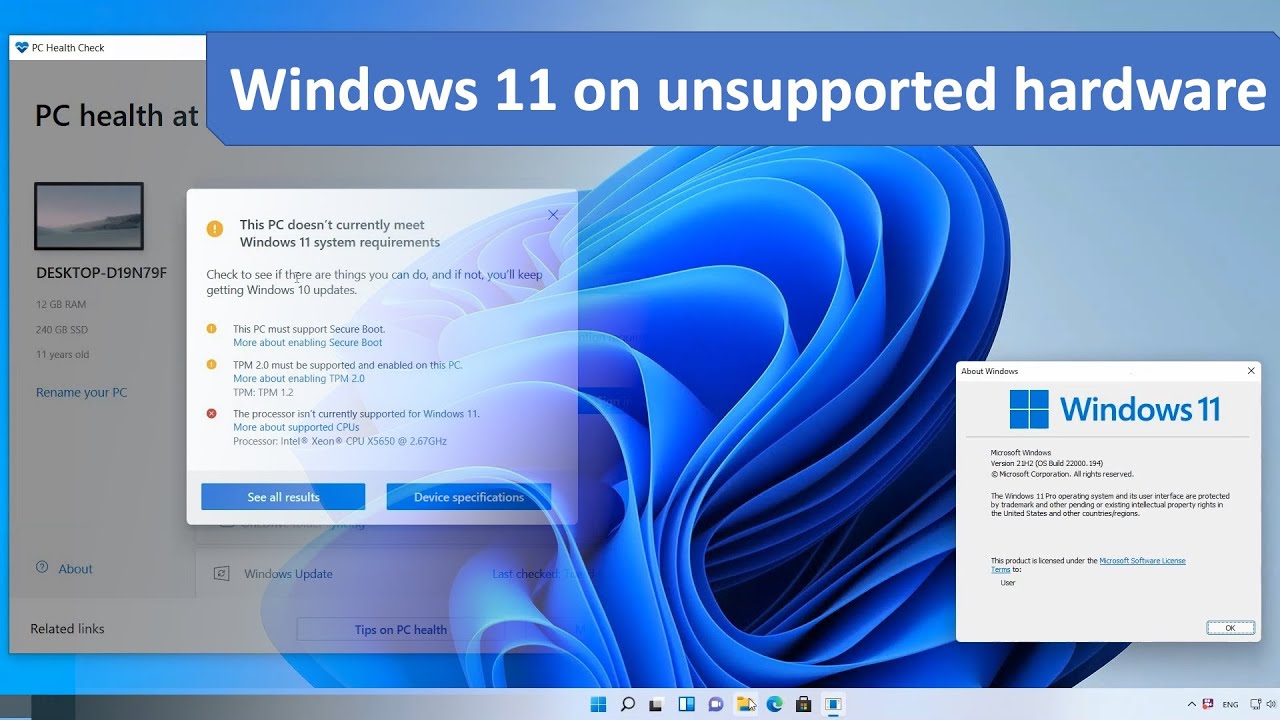
1. Driver and Hardware Compatibility
Unsupported hardware may not receive updated drivers. Over time, this can cause instability, system errors, or even dreaded black screens.
2. Microsoft Policy Changes
Right now, Microsoft allows unsupported PCs to sneak through updates. But nothing prevents them from blocking updates in the future—especially security patches. If that happens, your PC could be left vulnerable overnight.
3. Feature Limitations
Some upcoming Windows 11 features rely on TPM 2.0 and Secure Boot. Without them, AI-powered enhancements, advanced security tools, or enterprise features may never work.
The Gaming Problem: TPM 2.0 and Secure Boot as Gatekeepers
If there’s one group that will feel the impact first, it’s gamers.
Modern anti-cheat systems increasingly require TPM 2.0 and Secure Boot. Without these enabled, certain games won’t even launch. Examples include:
- Call of Duty: Black Ops 7 with Ricochet anti-cheat
- Battlefield 6 with its Javelin protection system
In both cases, unsupported PCs are locked out entirely. And unlike system updates, there’s no workaround—without the required hardware, the game simply won’t run.
For gamers, running Windows 11 on an unsupported PC is a ticking time bomb.
So, Should You Upgrade to Windows 11 on an Unsupported PC?
Installing Windows 11 on a non-compatible machine can be a short-term solution. For basic use—web browsing, office work, or streaming—it may run fine for years. But it carries risks: limited support, potential loss of updates, and compatibility issues with future apps and games.
If you want to stay secure and fully supported long term, the best options are:
- Use Windows 10 ESU until 2026, then upgrade your hardware.
- Switch to Linux to extend your PC’s lifespan without restrictions.
Conclusion
Bypassing Windows 11 requirements is tempting—it works today, and it feels like you’ve beaten the system. But the truth is, it’s only a temporary fix. Between Microsoft’s uncertain policies, possible hardware issues, and increasing reliance on TPM 2.0 for both features and gaming, unsupported PCs are on borrowed time.
The smarter move? Use the extra time offered by ESU, plan ahead, and make a real choice: either invest in new hardware for Windows 11 or embrace Linux to keep your current machine alive.
And if you'd like to go a step further in supporting us, you can treat us to a virtual coffee ☕️. Thank you for your support ❤️!

We do not support or promote any form of piracy, copyright infringement, or illegal use of software, video content, or digital resources.
Any mention of third-party sites, tools, or platforms is purely for informational purposes. It is the responsibility of each reader to comply with the laws in their country, as well as the terms of use of the services mentioned.
We strongly encourage the use of legal, open-source, or official solutions in a responsible manner.



Comments