Do you want to convert an audio, video, or another file? Look no further; I’ve got you covered! Today, I’m introducing you to Adapter, software capable of converting all types of files in just a few clicks!
Adapter, a free file converter
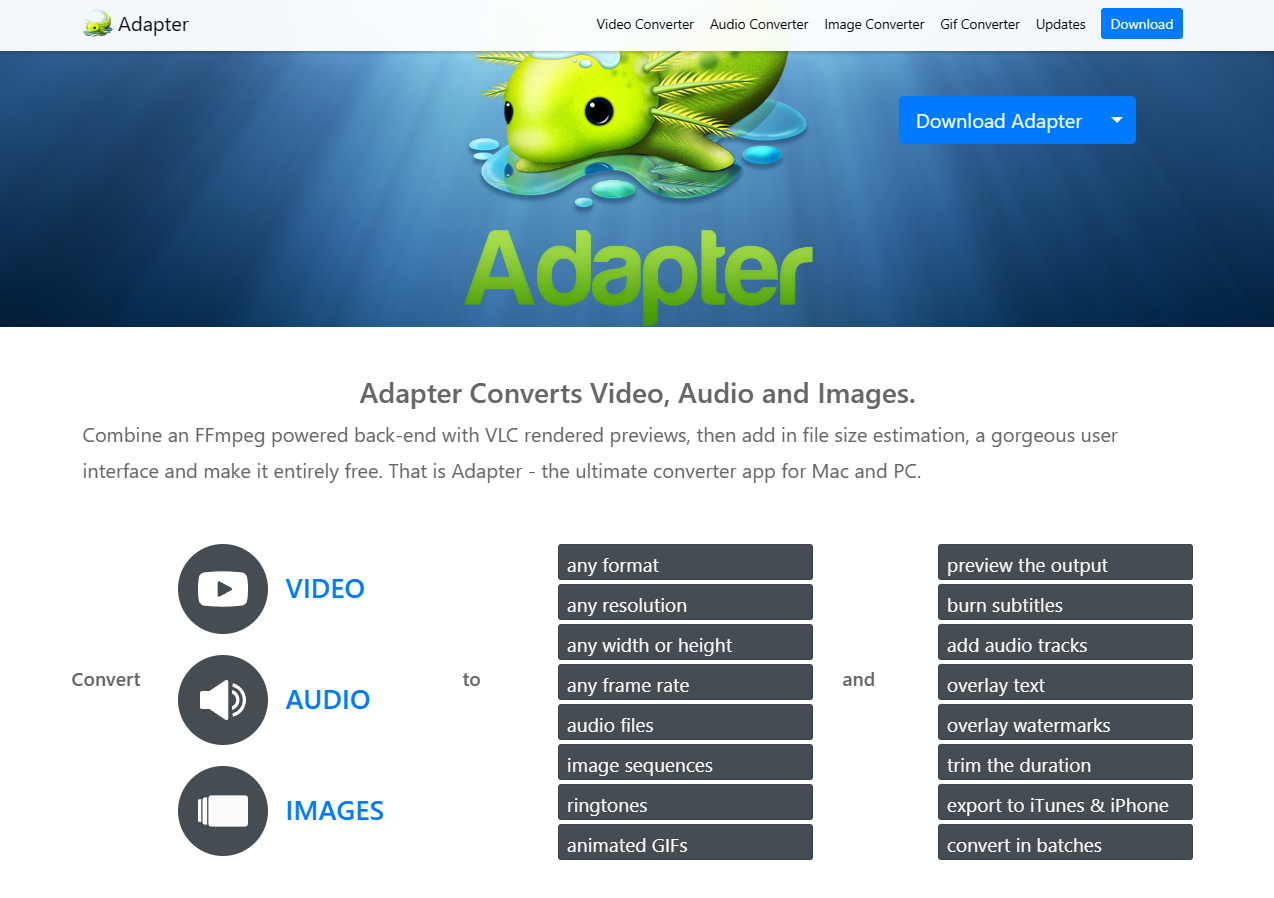
Adapter is a free converter for Windows and Mac that offers an impressive set of features. It supports the conversion of videos, images, and audio files and also offers to download Flash clips to then play them on your chosen medium.
Very easy to use and with a beautiful interface, Adapter also allows you to add layers to your videos. This feature enables you to add your logo, text (subtitles), or an audio file, for example.
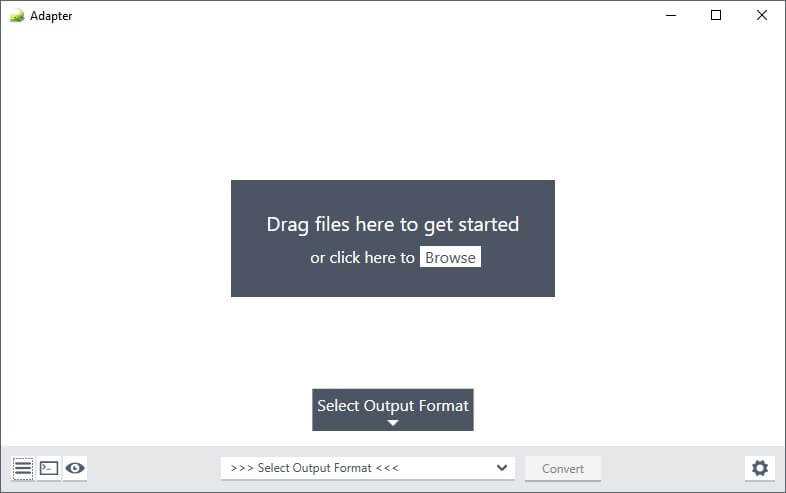
Adapter also includes a preview mode (VLC), which allows you to preview videos, audio, or image conversions. This way, you can compare the result with the original. Different settings are available for more advanced users: bitrate, sample rate, resolution, frame rate, channel, video, and audio codec…
Finally, the freeware also allows you to convert multiple files at once, which is quite convenient
Free Image and Video Converter for Mac and PC · Adapter (macroplant.com)
Did you like this article? Do not hesitate to share it on social networks and subscribe to Tech To Geek on Google News or our facebook page to not miss any articles!"Because of the Google update, I, like many other blogs, lost a lot of traffic."
Join the Newsletter
Please, subscribe to get our latest content by email.

