In recent years, we have witnessed the emergence of many artificial intelligences (AIs), each capable of performing a multitude of tasks, each more useful than the last. Among the most well-known, we can mention ChatGPT, Claude, Llama, and Midjourney. The problem is that to use all these AI chatbots, one must visit their respective websites, which can be inconvenient. But imagine a solution that would allow you to interact with all these AIs through a single interface. Well, that’s precisely what ChatGot offers: an online platform that centralizes the best AI assistants, making it easy to use them within a common and intuitive space.
Chat with your favorite AI chatbots in a single interface
If you regularly use AI for your daily tasks, such as writing, summarizing or translating text, data processing and analysis, generating code or images, etc., ChatGot will quickly become an indispensable tool for you!
Indeed, ChatGot is an online platform that simplifies the use of multiple AI chatbots by bringing them together in a single chat space. This approach allows you to interact with virtual assistants like ChatGPT (GPT-3.5, GPT-3.5 16K, GPT-4, or GPT-4 32K), Claude (v1 and v2), Llama v2, as well as Midjourney, without having to navigate between different websites and without needing API keys.
One of the cool features of ChatGot is its ability to easily switch between chatbots by simply using the “@” command. This makes switching from one AI to another smooth and intuitive. For example, you can start a conversation with ChatGPT 3.5 and then quickly move on to another chatbot for different perspectives or answers.

Moreover, you can also chat with multiple AI chatbots at the same time. All you need to do is mention the names of the AIs in the chat to engage them simultaneously, such as @GPT-4, @Claude, and @Llama v2, followed by your question. You will then receive answers from each robot.

In addition to facilitating interaction with multiple AIs, ChatGot offers the possibility of making them collaborate. For example, you can ask one AI to start a task and another to finish it or even improve it. This collaboration between different AIs opens up interesting possibilities for creative and analytical tasks.
Lastly, the icing on the cake is that ChatGot is currently 100% free! It gives you access to all the AI chatbots, including those normally paid for, like ChatGPT 4.0 or Midjourney.
Of course, this free access might not last forever, as one of the developers stated, “Currently, the beta version is free. Once the product is further refined, we will introduce a fee, but it will not exceed the price of ChatGPT Plus and POE.” Yes, the costs associated with the different APIs must be covered…
How to use ChatGot?
To learn how to use ChatGot, follow these simple steps carefully:
- Visit the official ChatGot website.
- From the homepage, click on the “Start Chat” button.
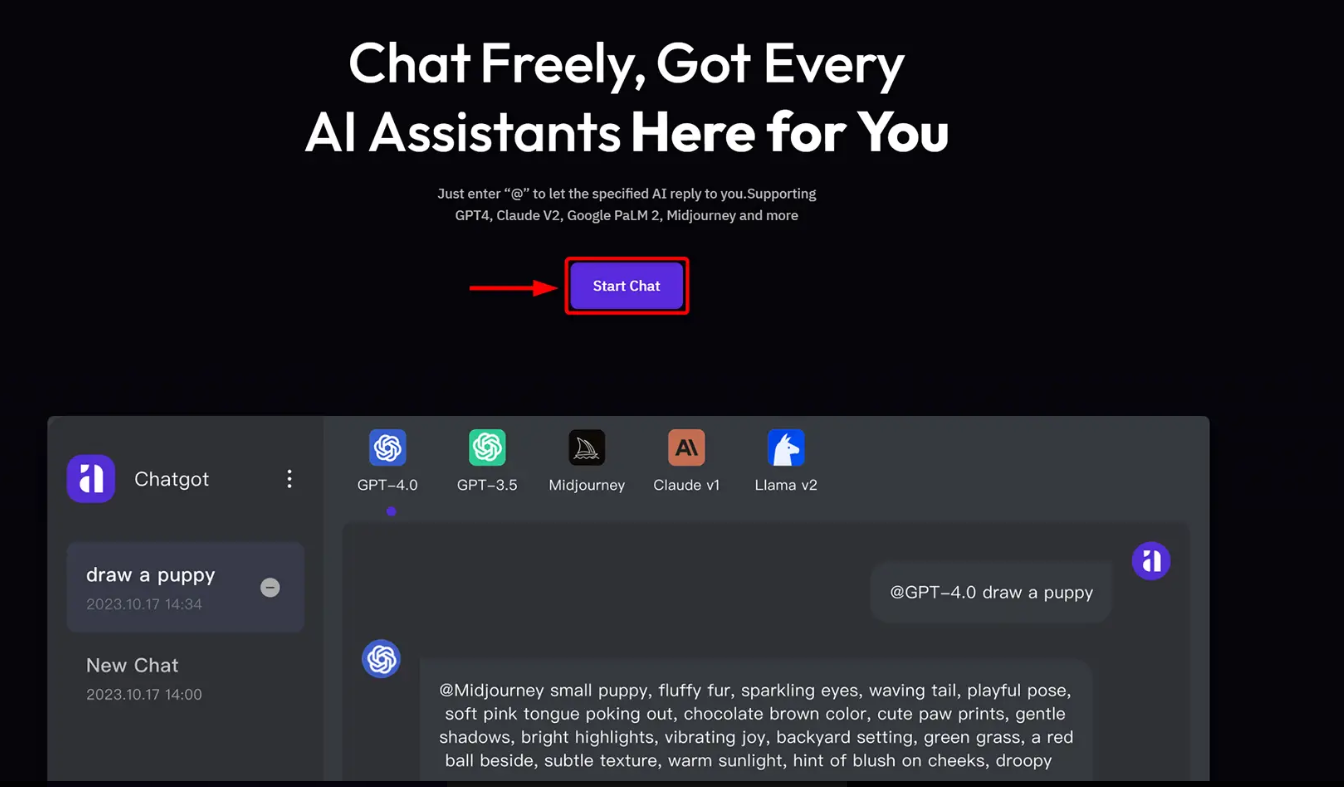
- Next, click on the “Sign in with Google” button to log in to the platform using your Google account.

- In the ChatGot interface, you will find a text area where you can write. To select one or more AI chatbots, use the “@” command followed by the name of the chatbot. For example, type “@GPT-4” to chat with ChatGPT 4.0 or “@Claude” for Claude. You can also mention several AIs in a single message for comparative or collaborative responses.
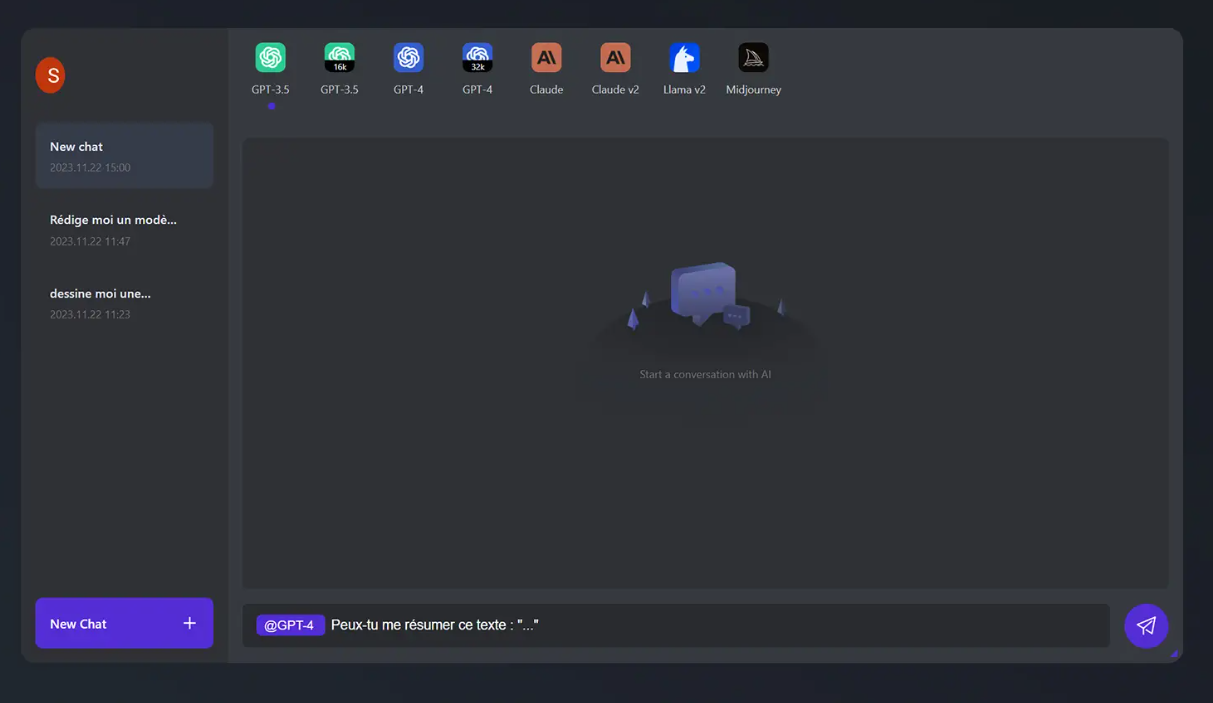
- After selecting the chatbot(s), simply pose your question or share your request in the text area. The selected AIs will process your query and provide responses accordingly.
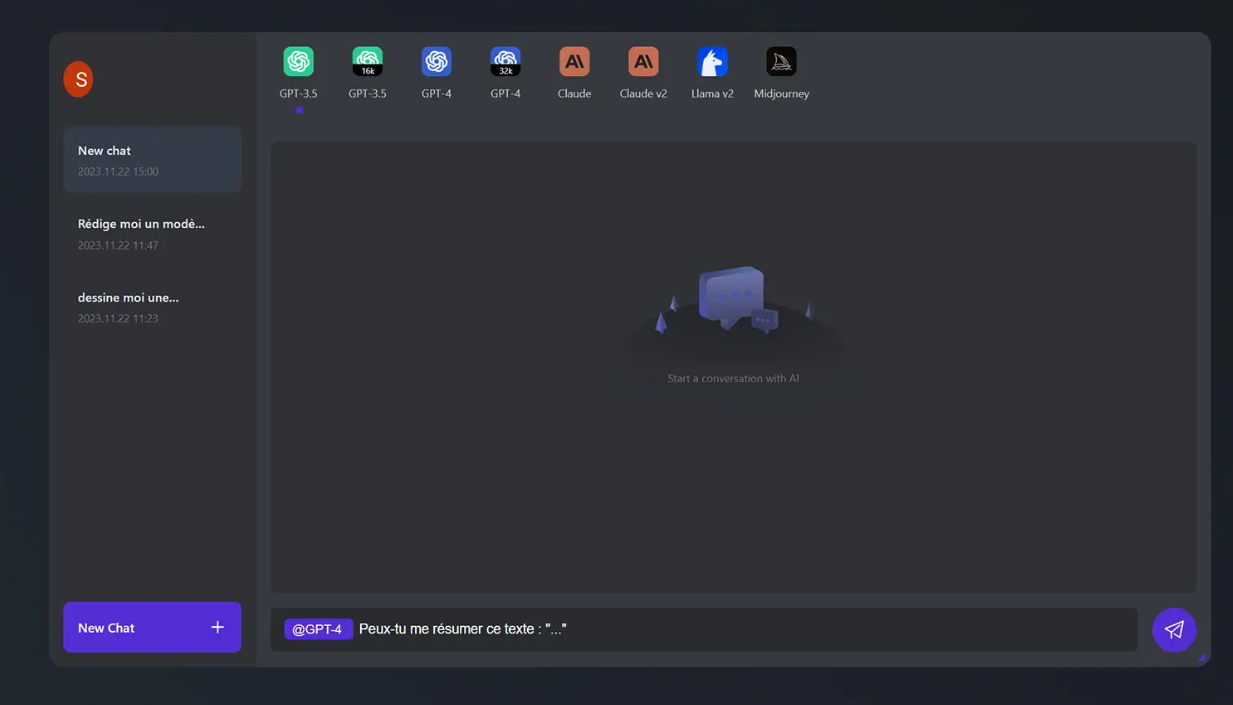
✅ That’s it! With these easy steps, you are now ready to explore the fascinating world of AI chatbots on ChatGot.
Key takeaways
ChatGot is an online platform that brings together the best artificial intelligence available in a single chat space. Its ease of use, enabled by an intuitive interface and the ability to switch between different AI chatbots with a simple command, makes it a valuable tool for anyone looking to integrate AI into their daily lives.
Did you like this article? Do not hesitate to share it on social networks and subscribe to Tech To Geek on Google News or our facebook page to not miss any articles!"Because of the Google update, I, like many other blogs, lost a lot of traffic."
Join the Newsletter
Please, subscribe to get our latest content by email.

