If you’ve ever misplaced your Android phone and wished for Apple’s ultra-reliable “Find My” experience — good news. Google’s long-awaited Find My Device Network (FMDN) is now fully operational across the United States, with a broader global expansion continuing into late 2025.
First previewed at Google I/O 2023, this feature faced multiple delays to strengthen privacy protections and ensure cross-platform safety. But it’s finally here — and it’s far more powerful than the old Find My Device system. Now, you can locate Android phones, tablets, earbuds, or Bluetooth tags, even when they’re offline or powered off.
Here’s a complete look at what’s new, how it works, and what’s next for Google’s growing tracking ecosystem.
What Is the Find My Device Network — and How It Works in 2025
The traditional Find My Device app relied on Wi-Fi or mobile networks to locate a missing phone. The new Find My Device Network changes everything: it creates a crowdsourced mesh of over a billion Android devices that quietly help locate lost items via Bluetooth — even when they’re offline.

For example, if you lose your Pixel 8 Pro or Pixel 9 and 10, other nearby Android phones can detect its Bluetooth signal and securely report its approximate location. You’ll then see it appear on a map inside the Find My Device app.
Each phone running Android 9 or later acts as a secure “node” in this network. When you’re close to your missing item, the app even gives you visual proximity cues to guide you right to it — similar to Apple’s Precision Finding.
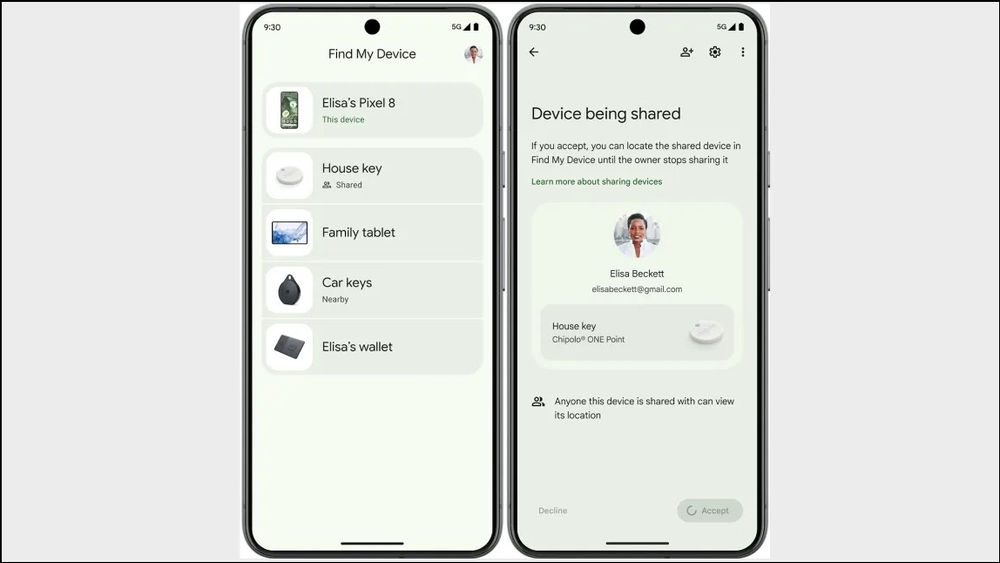
And yes, it even works when your phone is turned off or the battery has died — a first for most Android users.
New in 2025: Tracking Beyond Phones

Google’s ecosystem is rapidly expanding. Thanks to new partnerships, you can now attach Find My Device-compatible Bluetooth tags from brands like:
- Pebblebee
- Chipolo
- Motorola
- Jio
These smart tags let you track keys, wallets, luggage, or backpacks through the same app. They function similarly to Apple’s AirTags — but with Google’s open-network approach, compatible across thousands of Android devices.
You can also share the location of tagged items with family or friends — perfect for shared car keys or remote controls that tend to disappear.
In November 2025, several third-party manufacturers including Sony, JBL, and Nest are integrating their upcoming devices directly into the Find My Device Network, enabling room-level location tracking for smart home gear.
Privacy and Safety: Google’s Strongest Yet

After high-profile AirTag tracking incidents, Google built the Find My Device Network with privacy-first design principles.
Here’s how your data stays secure:
- 🔒 End-to-End Encryption: Only you can see your device’s location — not Google, and not anyone else.
- 🕵️ Anonymous Network Participation: Other Android phones that help find your lost item stay completely anonymous.
- 🏠 Private Zone Protection: The network avoids pinpointing locations in private areas, such as homes or workplaces.
- 🚫 Limited Broadcasting: Android devices limit how frequently they transmit location data to prevent unwanted tracking.
- 📱 Cross-Platform “Unknown Tracker” Alerts: Whether you’re on Android or iPhone, you’ll receive real-time alerts if a foreign Bluetooth tracker is moving with you.
You can opt out of the network anytime through your Google Account → Security Settings → Find My Device.
How to Set Up and Use Google’s Find My Device Network

Getting started only takes a few minutes:
- Open Settings on your Android phone.
- Go to Security & Privacy → Device Finders → Find My Device.
- Tap Find Your Offline Devices.
- Choose With Network in All Areas to join the full Find My Device Network.
- Ensure your Google Play Services are updated to the latest version.
If you want early access to future features, consider joining the Google Play Services Beta Program.
Top Things You Can Do with Find My Device (2025 Edition)
Locate Offline Devices
Find your Android phone, tablet, or smartwatch even if it’s not connected to Wi-Fi or mobile data. Pixel 8, 9, 10 and Fold models can even be found when powered off.
Track Keys, Wallets, or Luggage
Attach a Pebblebee or Chipolo tag and monitor its real-time location via the Find My Device app.
Find Nearby Items with Precision
When your item is close, the app shows on-screen proximity cues — a handy feature for locating misplaced devices around the house.
Use Google Nest for Indoor Assistance
Your Google Nest Hub or Nest Wi-Fi Pro can help identify the last known location of your missing item inside your home.
Share Items with Family Members
Share the location of Bluetooth tags or devices with trusted family or roommates for shared access.
What’s Next for Find My Device (2026 and Beyond)
Google is reportedly testing Ultra-Wideband (UWB) enhancements for Pixel and Samsung devices to improve real-time location accuracy — similar to Apple’s Precision Finding.
In addition, Android 16 code hints at cross-platform tracking integration with Wear OS and ChromeOS, making it possible to track your laptop, tablet, or watch under one unified Google dashboard.
Conclusion
With the full rollout of the Find My Device Network, Google has finally leveled the playing field with Apple — and maybe even surpassed it in openness and scale.
By uniting over a billion Android devices into a secure, encrypted, crowdsourced tracking network, Google is turning every Android user into part of a smarter, safer ecosystem.
From lost phones to forgotten keys, the era of truly intelligent device tracking has arrived — and it’s available to every Android user in the U.S. today.
And if you'd like to go a step further in supporting us, you can treat us to a virtual coffee ☕️. Thank you for your support ❤️!

We do not support or promote any form of piracy, copyright infringement, or illegal use of software, video content, or digital resources.
Any mention of third-party sites, tools, or platforms is purely for informational purposes. It is the responsibility of each reader to comply with the laws in their country, as well as the terms of use of the services mentioned.
We strongly encourage the use of legal, open-source, or official solutions in a responsible manner.


Comments