Tried GPT-5 but feel something’s… off? You’re not alone. Since its rollout, OpenAI’s latest model has received mixed feedback. Many users describe it as colder, less natural, and sometimes less accurate than GPT-4o — to the point where some are actively switching back.
The good news: if you’re a ChatGPT Plus or Pro subscriber, you can still reactivate GPT-4o. OpenAI quietly restored this option, but it’s hidden deep in the settings. In this guide, we’ll walk you through exactly how to find and enable it.
How to Reactivate GPT-4o in ChatGPT
These instructions work on both desktop and mobile via the ChatGPT web app.
Step 1 — Open ChatGPT Settings
- Go to the official ChatGPT website.
- Sign in to your ChatGPT Plus or Pro account.
- In the bottom-left corner, click your name or email address.
- Select Settings from the menu.
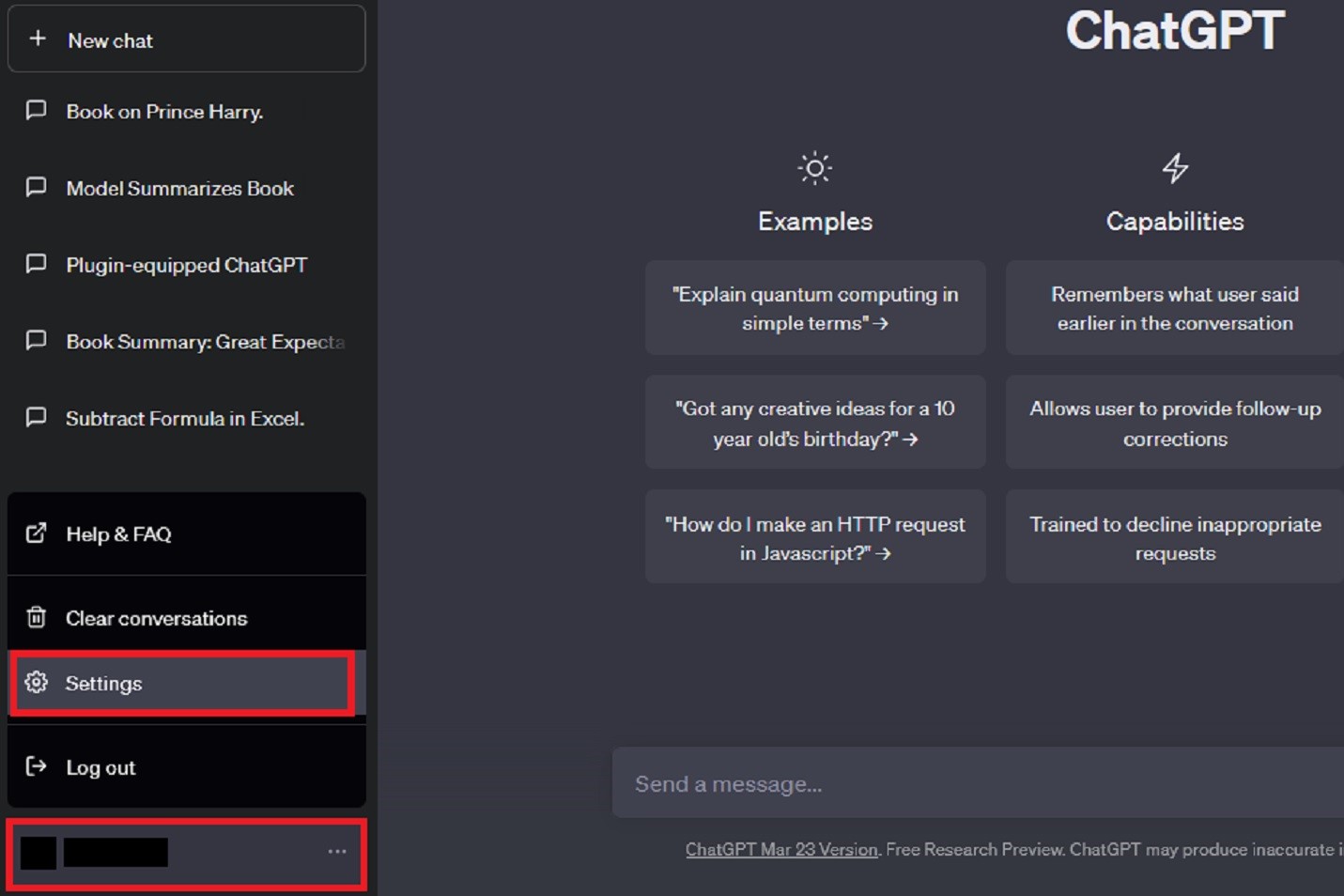
Step 2 — Enable Legacy Models
- In the General tab of the settings menu, locate the option Show legacy models
- Toggle it on.
- Close the settings window.
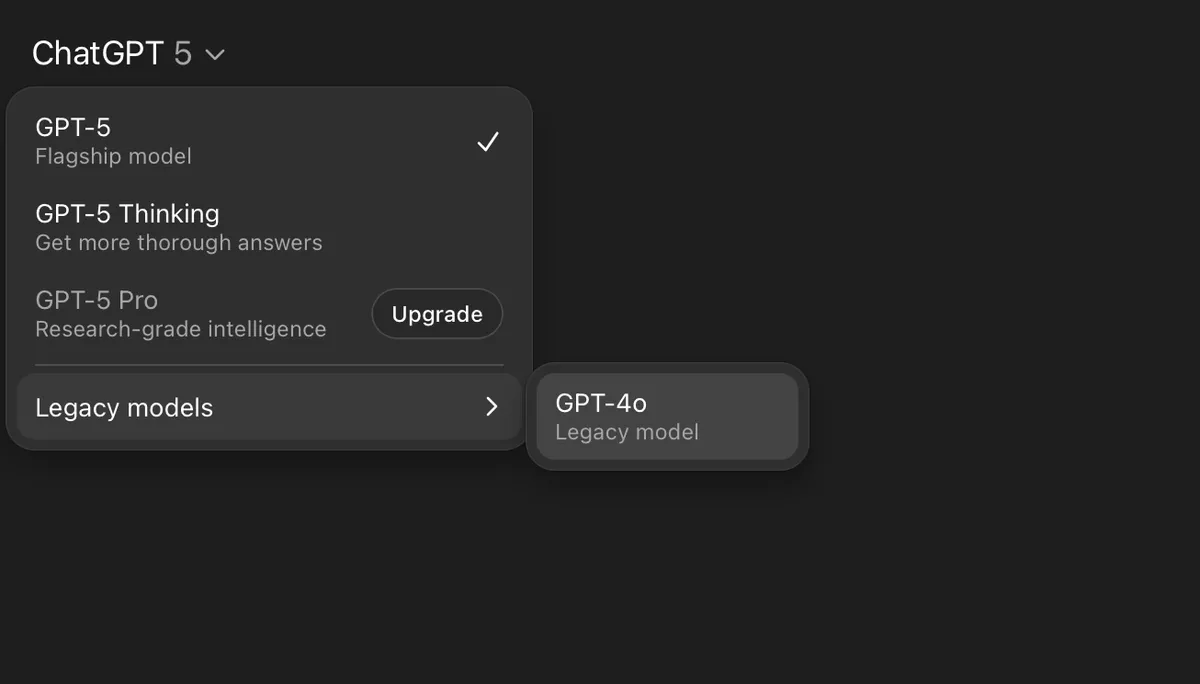
Step 3 — Switch to GPT-4o
- Start a new conversation in ChatGPT.
- At the top-left, click the model selection dropdown (where it says “GPT-5” by default).
- Scroll down to the Legacy Models section.
- Select GPT-4o.
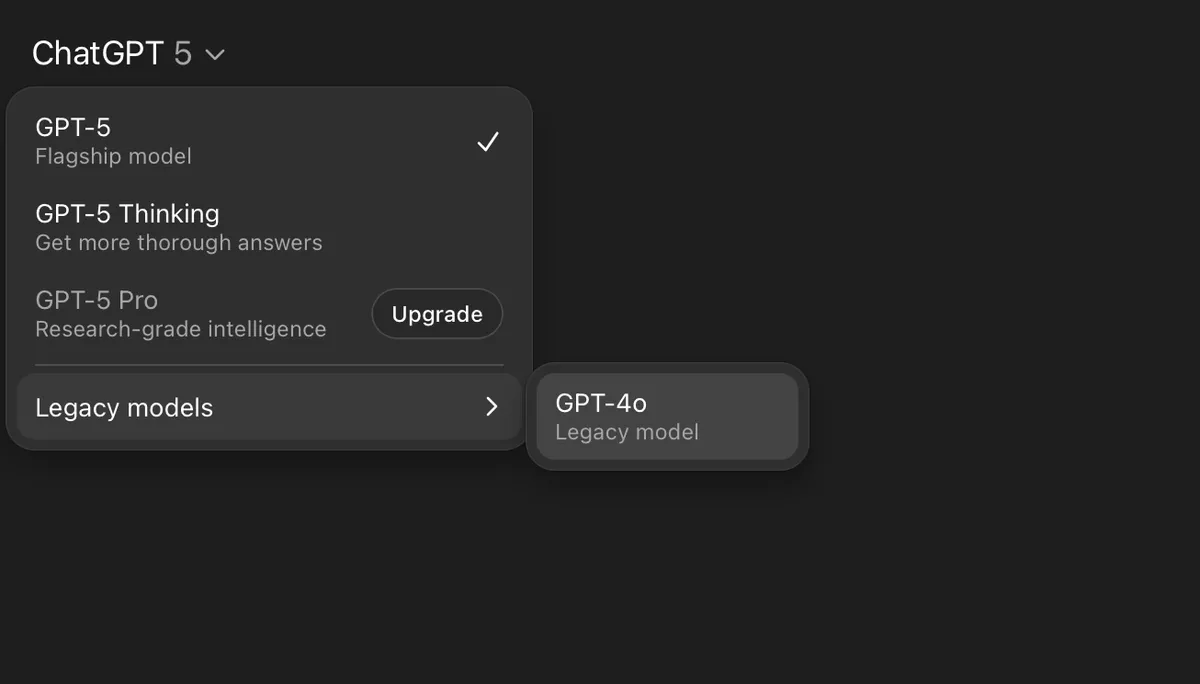
That’s it — GPT-4o is now active again. You can switch between GPT-5 and GPT-4o at any time without losing your conversation history.
A Few Things to Keep in Mind
- This option may only be temporarily available — OpenAI hasn’t confirmed how long legacy models will remain accessible.
- You’ll need an active Plus or Pro subscription to use GPT-4o.
- GPT-4o is often preferred for more natural conversations and faster, more balanced responses.
Final Thoughts
If GPT-5 isn’t meeting your expectations, switching back to GPT-4o is quick and painless — as long as you know where to look. Whether you value its tone, accuracy, or familiarity, having both models at your fingertips means you can choose the one that best fits your needs.
For now, the option is available — but as with all things in AI, it could disappear without notice.
And if you'd like to go a step further in supporting us, you can treat us to a virtual coffee ☕️. Thank you for your support ❤️!

We do not support or promote any form of piracy, copyright infringement, or illegal use of software, video content, or digital resources.
Any mention of third-party sites, tools, or platforms is purely for informational purposes. It is the responsibility of each reader to comply with the laws in their country, as well as the terms of use of the services mentioned.
We strongly encourage the use of legal, open-source, or official solutions in a responsible manner.



Comments