Yes, dust filters are worth it! As the name implies, they are designed to prevent excessive dust build-up inside the chassis.
While most argue that they impact airflow, know that this is only at a minimum level.
Most modern PC cases are equipped with multiple dust filters, mainly at the top, front, and bottom.
Even if your case doesn’t offer any, you may easily purchase compatible ones online. Just make sure their width and height match your PC case/fan size.
Well, manufacturers wouldn’t include them if they weren’t necessary, would they? Allow me to explain why dust filters are worthwhile.
Reduces Dust Buildup
Dust filters are made up of fine nylon/thermoplastic mesh material where every bit of dirt, hair strands, and dander is collected.
The thing is – dust always finds its way into the chassis whether it be with or without the filters. But in the latter case, the amount is greatly reduced.
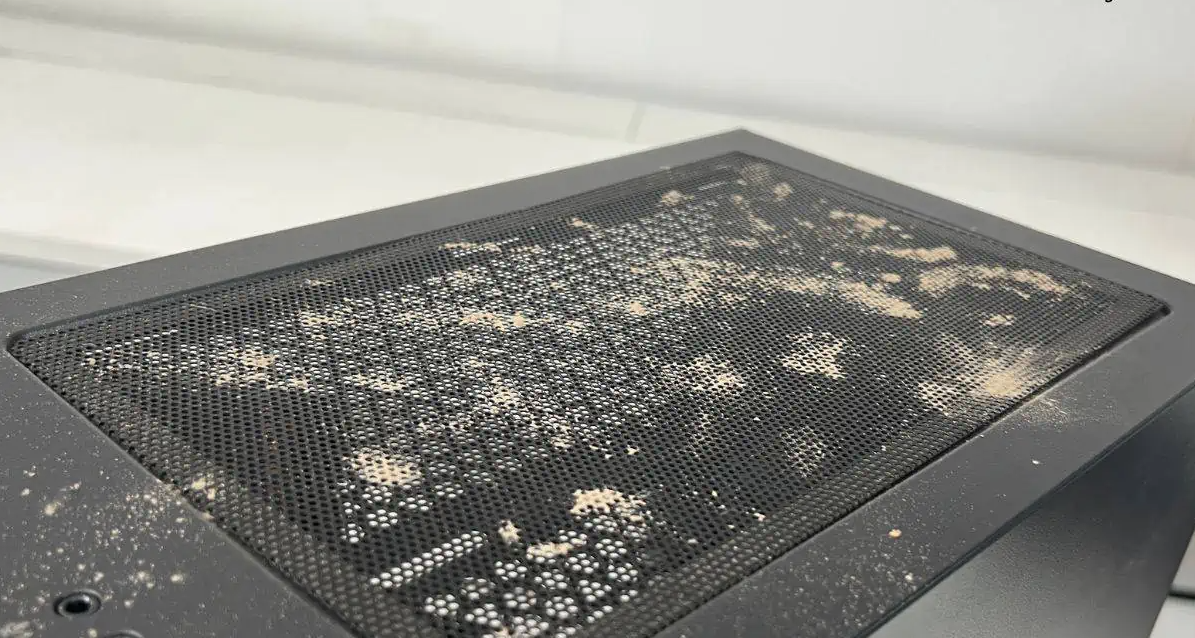
Also, dust filters are the best when it comes to pet-proofing your PC.
I understand that placing your PC out of their sight is quite impossible. By adding filters, you create a barrier against the abundant amount of pet hair and dander.
The nylon ones are comparatively better at capturing the pollutants, thanks to their finer mesh.
Don’t underestimate the plastic counterparts though! Even they are more effective than not placing any filters at all!
Doesn’t Require Frequent PC Cleaning
With less dust accumulation, it calls for cleaning the inside of your PC less often. That’s because the dust filters filter out every bit of dirt, allowing only clean air to enter inside.
However, you should also keep in mind the pressure inside the chassis, the PC’s placement, and your surrounding’s cleanliness.
In case your room collects too much dust, these filters can be of help but you’ll notice that they become dirty much sooner (especially those at the bottom).
Minute Airflow Restriction
Without dust filters, there would be no air obstruction at all. This sounds good in theory but in real-world scenarios, imagine how clogged your fans would become!
That’s the reason PC cases are equipped with front panels (some include vents for better airflow while others have a solid panel). You see, these are going to affect the airflow with or without the filters anyway.
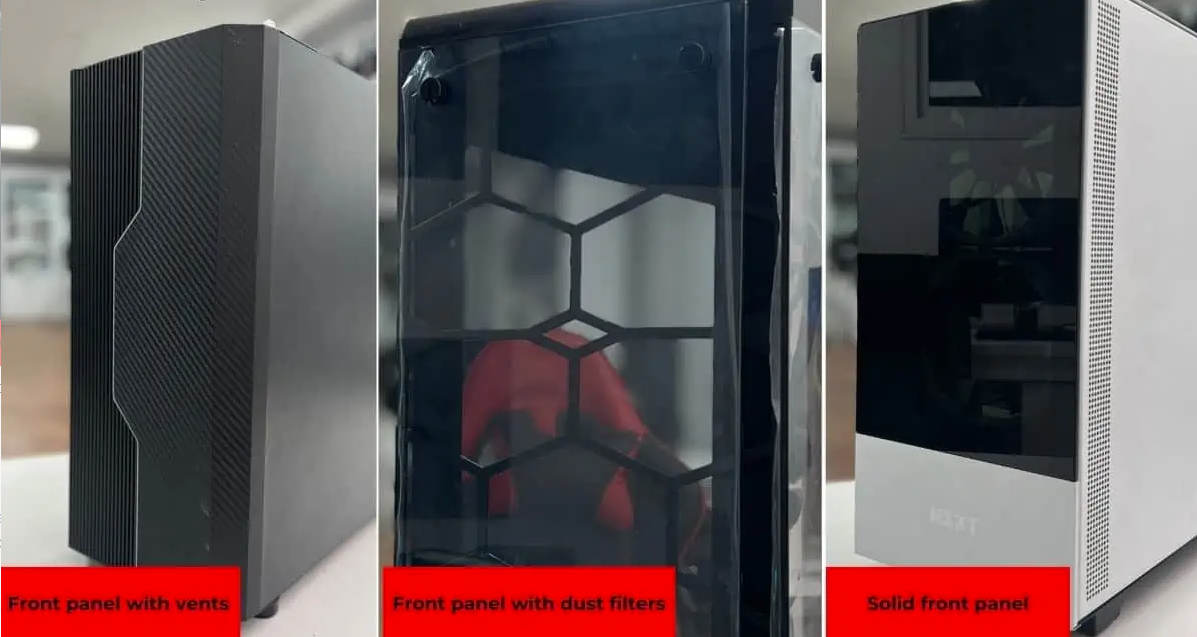
After adding extra dust filters, the airflow is certainly restricted, but this is in a very minimal amount.
You’re going to notice only a few degrees increase in CPU/graphics card (maximum 5 to 10°C). This is also when the components are under heavy load or if you’re using poor-quality plastic filters.
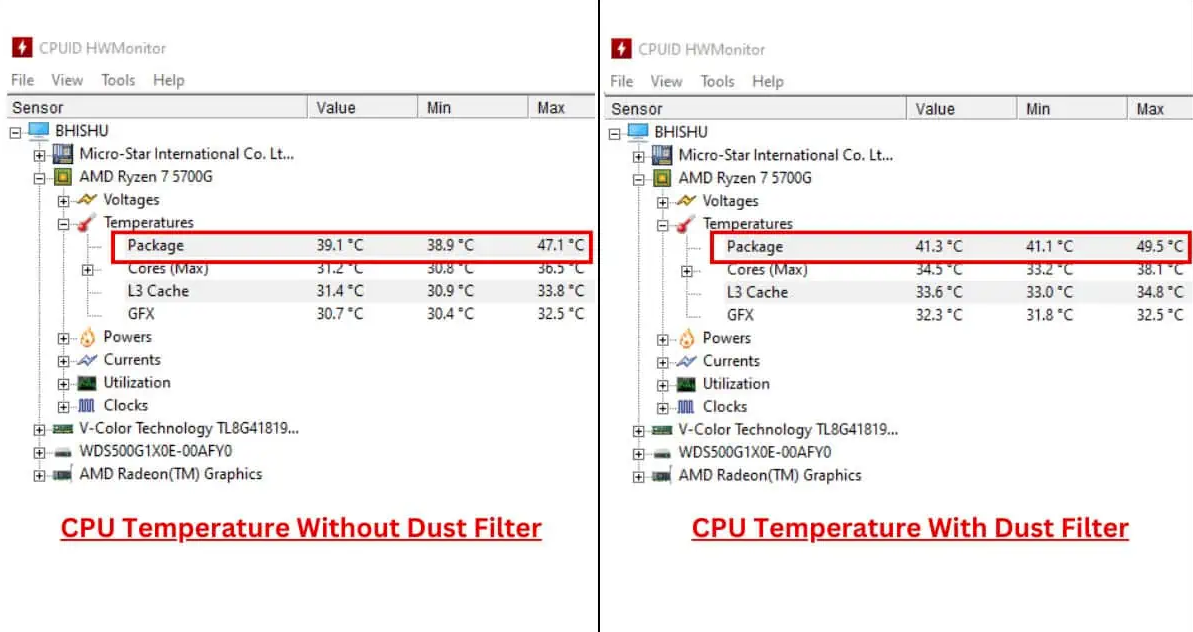
In case it’s too concerning for you, there are other ways to cool down your rig. I recommend adjusting the fan speed and shifting the PC to a cool environment first.
If nothing goes your way, consider installing an additional case fan. Since dust filters add resistance to the airflow, it’s better to opt for high-static-pressure fans as they work better in pulling air through the filter.
The only time airflow obstruction is concerning is when the filters are clogged. When this happens, the mesh holes are filled with particles and no air can get in. You see, the importance of cleaning/washing them can’t be underestimated!
Slight Increase in Noise Level

The dust filters go right in front of the fans. This means the intake fans need to work harder to draw cool air, producing a little more noise than usual.
But again, this slight increase isn’t much of a concern and only becomes worrying when the filters get clogged.
You could very well reduce the fan speed to control the noise level. Just make sure the temperature inside the chassis isn’t impacted too much.
Should I Use Dust Filters?
Based on the above reasons, you probably got your answer – yes, you should definitely go for dust filters even if your PC case doesn’t offer any.
Engineers have designed them in such a way that the air sufficiently passes through. Thus, the filters have negligible differences in terms of airflow. Just make sure you clean them from time to time.
Purchase online or you can even create DIY dust filters. Get yourself a mesh material and magnetic tapes. Measure the case/fan size and cut the mesh accordingly.
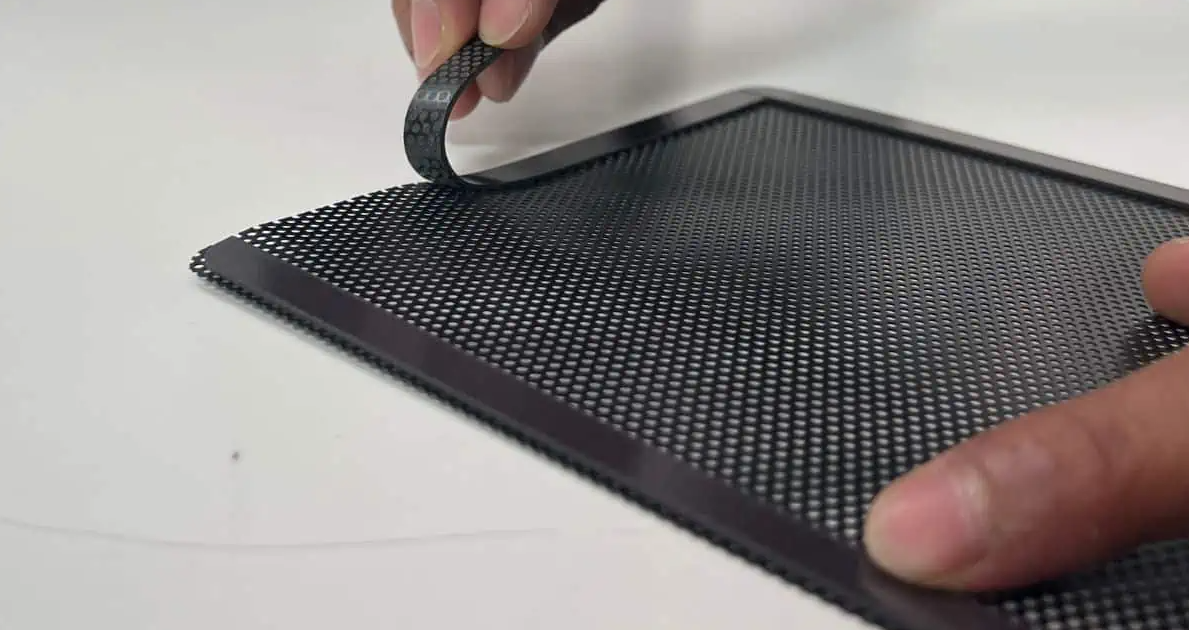
Place the dust filters near your intake fans (at the front and if possible, beneath the power supply) as well as the uncovered vents.
The exhaust sides don’t really require one. Even so, I recommend placing a filter at the top as this is the main spot where the dust settles down and can enter from the nooks and crannies.
Did you like this article? Do not hesitate to share it on social networks and subscribe to Tech To Geek on Google News or our facebook page to not miss any articles!"Because of the Google update, I, like many other blogs, lost a lot of traffic."
Join the Newsletter
Please, subscribe to get our latest content by email.

