Keychron’s ergonomic M6 mouse comes in several versions, all sharing the same design but with different sensors and technology under the hood. The latest, most premium upgrade is called the M6 V2, which retails for around $120. Expensive for a mouse, but in this case, it’s worth it.
On Keychron’s product page, all variants are listed under the single “M6” heading. You can manually choose the sensor and switch type, which can be confusing, and even some retailers mix them up. Consumers need to pay attention.
All versions are solid, but the V2 is clearly the best. The model I tested uses a new Pixart 3950 optical sensor, offering a very high maximum sensitivity of 30,000 DPI and up to 8 kHz polling rate.
The black version is called M6-A23, while the white model I tested is M6-A24. There’s also an M6S-A23 with quieter buttons, though even the regular V2 buttons are relatively silent.

Premium Build Quality
The M6 V2 has an excellent build, with matte plastic, a comfortable grip, a good thumb rest, slight wrist tilt, and compact dimensions. It fits my hand perfectly, though those with very large hands might find it small.
Weighing just 88 grams, it’s lightweight enough for productivity, long work sessions, and even fast-paced gaming. The high polling rate shines when connected via the included RF dongle or a wired USB-C connection. USB-C to USB-C cable and adapters for USB-A are included.
Typically, you’ll use it wirelessly, charging via cable. The built-in 800 mAh battery lasts for around 120 hours of active movement. That might sound low, but idle time doesn’t count—so in mixed use, it can run for weeks without recharging.

Perfect Scroll Wheel
The metal scroll wheel supports “infinite scroll”—a flick sends it spinning freely for seconds. You can switch to stepped scrolling with a magnetically locked mode, though I found it a bit too resistant in that mode. Tilt switches for horizontal scrolling also double as extra buttons.
There are two extra thumb buttons for forward/back navigation, plus a small side scroll wheel. DPI and polling rate can be adjusted via mini buttons on the bottom. Bluetooth allows connection to up to three devices, with a quick switch button—but high polling rate only works via RF or USB.
All standard buttons except right-click, as well as scroll wheel directions, can be programmed with custom functions. You can assign copy/paste shortcuts, media controls, Windows and Mac key commands, and full macro sequences. There’s even a Game Key for quick programmed sequences.

Web-Based Customization
Keychron’s interface runs entirely in the browser—no software install required. Here you can adjust DPI, lift-off distance, response time, and save up to five personal profiles. There are pre-made profiles for several popular games. All settings are stored locally on the mouse, so they follow you between devices. It even automatically displays in your local language.
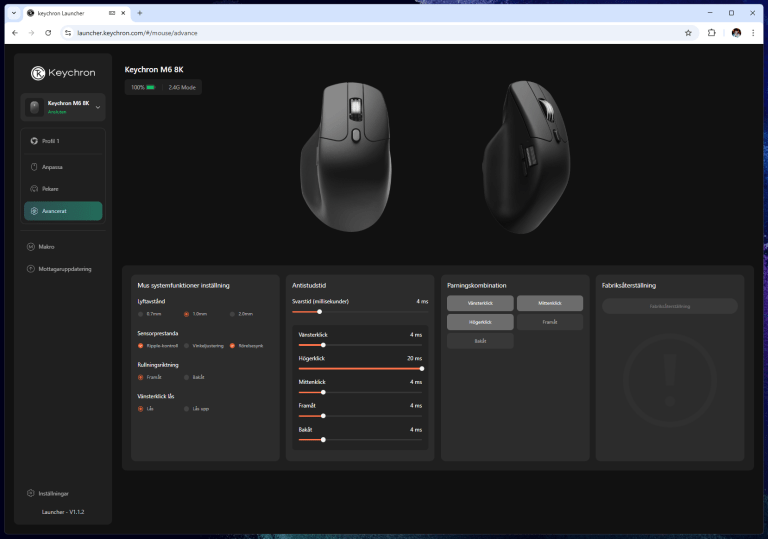
Why It’s a Serious Contender
I’ve long considered Logitech’s MX Master series the best mouse you can buy. The Keychron M6 V2 is a serious challenger. Comfort, control, and build quality are top-notch. It’s easy to use, finely adjustable, and very flexible.
The MX Master 4 still has the best scroll wheel and Logi Flow for seamless multi-device switching, but in nearly every other way, I prefer the M6 V2—and it costs less, though it’s still premium-priced.
Affiliate Disclosure: This post may contain affiliate links. If you purchase through these links, we may earn a commission at no additional cost to you. As an Amazon Associate, we earn from qualifying purchases.
 Buy Keychron M6 Silent Wireless Gaming Mouse on Amazon ($39)
Buy Keychron M6 Silent Wireless Gaming Mouse on Amazon ($39)
Specifications
- Product Name: Keychron M6 V2 (M6-A24)
- Tested: November 2025
- Manufacturer: Keychron
- Interface: Bluetooth or RF with USB dongle, wired USB
- Sensor: Optical, up to 30,000 DPI
- Buttons: 7 + 2 scroll wheels
- Other Features: Multi-device support
- Battery: 800 mAh rechargeable, ~120 hours active use
- System Requirements: Windows, Mac OS, Linux
- Dimensions: 7.54 × 12.25 × 5 cm
- Weight: 88 g
And if you'd like to go a step further in supporting us, you can treat us to a virtual coffee ☕️. Thank you for your support ❤️!

We do not support or promote any form of piracy, copyright infringement, or illegal use of software, video content, or digital resources.
Any mention of third-party sites, tools, or platforms is purely for informational purposes. It is the responsibility of each reader to comply with the laws in their country, as well as the terms of use of the services mentioned.
We strongly encourage the use of legal, open-source, or official solutions in a responsible manner.



Comments