Google’s Pixel 9 Pro and Pixel 10 Pro may look nearly identical at first glance, but small differences add up in real life. Whether it’s screen brightness outdoors, charging style, camera AI tricks, or how long you’ll keep the phone, the better choice depends on your priorities—not the spec sheet.
This guide breaks down the decision step by step so you can confidently choose the phone that actually fits your daily routine. No fluff, no jargon—just practical checks you can try in a store or when comparing online.
Disclosure: This article contains affiliate links. As an Amazon Associate, Tech2Geek earns from qualifying purchases. This comes at no extra cost to you and helps us keep creating useful tech content.


Step 1: Decide Your Budget and Timing
Both phones launched around $999, but timing makes a huge difference:
- Pixel 10 Pro → may include preorder bonuses like gift cards, earbuds, or strong trade-in offers.
- Pixel 9 Pro → now sees frequent discounts, sometimes in the $100–$300 range depending on the retailer.
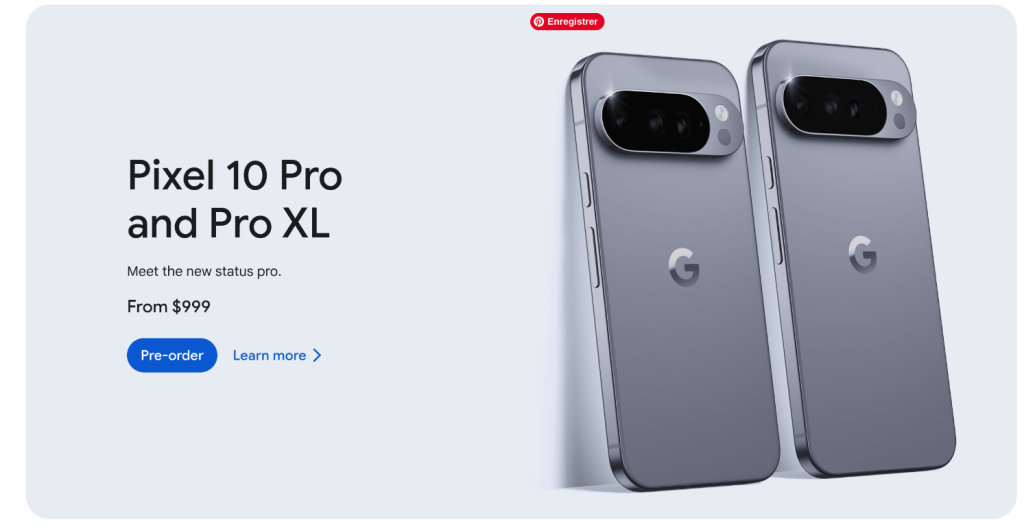
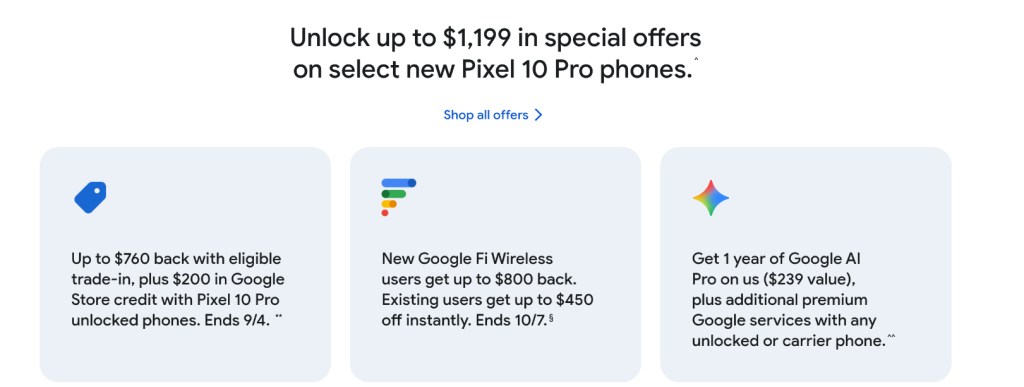
👉 Rule of thumb:
- Go for the Pixel 10 Pro if preorder perks or trade-ins bring the price close to your budget.
- Choose the Pixel 9 Pro if you find triple-digit discounts from a trusted seller.
Always check the return window (14–30 days) so you can test the phone risk-free.
👉 Get the Pixel 9 Pro on Amazon – $899 👉 Get the Pixel 10 Pro on Amazon – $999Step 2: List Your Must-Haves
Before comparing specs, jot down the three features that matter most to you. Common priorities:
- Bright screen outdoors
- Long battery life
- Wireless charging style (magnetic vs standard pad)
- Camera performance
- Years of software updates
👉 Example: “Readable in sunlight, great battery, magnetic charging for car mount.”
This step keeps you focused and prevents being swayed by features you won’t actually use.
Step 3: Screen Comfort & Outdoor Visibility
Both phones use a 6.3-inch 120Hz OLED display with sharp resolution. Differences:
- Pixel 10 Pro: Up to ~3300 nits brightness → easier to see in direct sunlight. Also improved flicker behavior → less eye strain for sensitive users.
- Pixel 9 Pro: Tops out around ~3000 nits → still bright but slightly dimmer outdoors.
👉 Recommendation:
- Work outdoors a lot? Pixel 10 Pro.
- Indoor use feels the same? Call it a tie.
Step 4: Performance & Years of Support
- Pixel 10 Pro: Runs on Tensor G5 chip → more efficient, better AI features. Gets one extra year of updates since it’s a newer release.
- Pixel 9 Pro: Powered by Tensor G4, still strong but a year older.
👉 Recommendation:
- Plan to keep your phone 4–5+ years → Pixel 10 Pro wins.
- Upgrade every couple of years → Pixel 9 Pro is the better deal on sale.
Step 5: Battery Life & Charging
- Pixel 10 Pro: Slightly larger battery (~4870 mAh), 30W wired charging, and new Qi2 magnetic wireless charging (great for snap-on stands and car mounts).
- Pixel 9 Pro: ~4700 mAh battery, wireless charging up to 23W with Google’s Pixel Stand, but no magnets.
👉 Recommendation:
- Use magnetic mounts or want the latest standard? Pixel 10 Pro.
- Already own a Pixel Stand and don’t care about magnets? Pixel 9 Pro.
- Rely mostly on cable charging? Both are fine.
Step 6: Camera Experience

Both phones feature a triple-camera system: wide, ultrawide, and 5x telephoto.
- Pixel 10 Pro: Adds smarter AI features (camera coaching, improved computational tweaks).
- Pixel 9 Pro: Same lenses and great quality without the new AI extras.
👉 Recommendation:
- Want reliable, proven results? Pixel 9 Pro.
- Interested in AI-powered shooting tools? Pixel 10 Pro.
Step 7: SIM & Connectivity

- Pixel 10 Pro: Some models are eSIM-only → may be an issue if you swap physical SIMs while traveling.
- Pixel 9 Pro: Many versions still include a physical SIM tray.
👉 Recommendation:
- Travel often or rely on SIM swapping? Check before buying → Pixel 9 Pro is safer.
- Use a single carrier or eSIM? Either works fine.
Both offer Wi-Fi 7, Bluetooth, NFC, and IP68 water resistance.
Step 8: Comfort & Weight
- Pixel 10 Pro: 207 g, slightly thicker and heavier.
- Pixel 9 Pro: 199 g, a little lighter and thinner.
👉 Recommendation:
- Prefer a lighter, easier grip → Pixel 9 Pro.
- Value magnets and brighter display → Pixel 10 Pro is worth the extra grams.
Step 9: Your Current Phone as Tie-Breaker

- Upgrading from Pixel 6, 7, or 8? → The Pixel 10 Pro offers enough upgrades (chip, brightness, magnets, extra support years) to justify the jump.
- Already on Pixel 9 Pro? → Differences are subtle. Only upgrade if you want magnets, the brighter screen, or the extended support.
Step 10: Test & Decide
Buy with a test plan and keep the return window in mind.
- Day 1–2: Setup, migrate apps, daily use.
- Day 3–4: Battery and charging routine (car mount, bedside stand, cables).
- Day 5–7: Camera checks (daylight, low light, zoom), outdoor screen comfort.
If no deal-breakers appear by Day 5, you’ve found your match.
Disclosure: This article contains affiliate links. As an Amazon Associate, Tech2Geek earns from qualifying purchases. This comes at no extra cost to you and helps us keep creating useful tech content.
Final Verdict
The Pixel 10 Pro is the right choice if you value extra software support, brighter display, magnetic charging, and the latest AI tools.
The Pixel 9 Pro is the smarter buy if you want triple-digit savings, a lighter feel, or a physical SIM tray.
Both are excellent phones—you just need to align them with your budget, charging style, and upgrade plans.
👉 Get the Pixel 9 Pro on Amazon – $899 👉 Get the Pixel 10 Pro on Amazon – $999| Feature | Pixel 10 Pro | Pixel 9 Pro |
|---|---|---|
| Launch Price | ~$999 | ~$999 (discounted now) |
| Chipset | Google Tensor G5 | Google Tensor G4 |
| Software Support | Extra year of updates (7 yrs total) | 6 yrs total |
| Display | 6.3” OLED, 120Hz, up to 3300 nits | 6.3” OLED, 120Hz, up to 3000 nits |
| Eye Comfort | Improved flicker handling | Standard flicker control |
| Battery | ~4870 mAh | ~4700 mAh |
| Wired Charging | ~30W | ~27W |
| Wireless Charging | Qi2 magnetic + standard Qi | Standard Qi (23W with Pixel Stand) |
| Weight | ~207 g | ~199 g |
| SIM Options | Some regions eSIM-only | eSIM + physical SIM tray (in many variants) |
| Cameras | Triple-lens (wide, ultrawide, 5x telephoto) + new AI tools | Triple-lens (wide, ultrawide, 5x telephoto) |
| Colors | New shades (Jade, Moonstone, Obsidian) | Classic Pixel finishes |
| Best For | Long-term users, AI features, magnetic charging, outdoor brightness | Value buyers, lighter feel, SIM flexibility |
And if you'd like to go a step further in supporting us, you can treat us to a virtual coffee ☕️. Thank you for your support ❤️!

We do not support or promote any form of piracy, copyright infringement, or illegal use of software, video content, or digital resources.
Any mention of third-party sites, tools, or platforms is purely for informational purposes. It is the responsibility of each reader to comply with the laws in their country, as well as the terms of use of the services mentioned.
We strongly encourage the use of legal, open-source, or official solutions in a responsible manner.


Comments