Ubersuggest is a keyword research tool and SEO (Search Engine Optimization) platform created by Neil Patel, a well-known digital marketing expert. Ubersuggest helps users analyze and improve their website’s performance by providing insights into keyword strategies, content ideas, backlink data, and competitor analysis.
You can obtain a paid Ubersuggest account for free by following these steps:
1.Enter the following link: https://members.toolszen.com/signup/trial
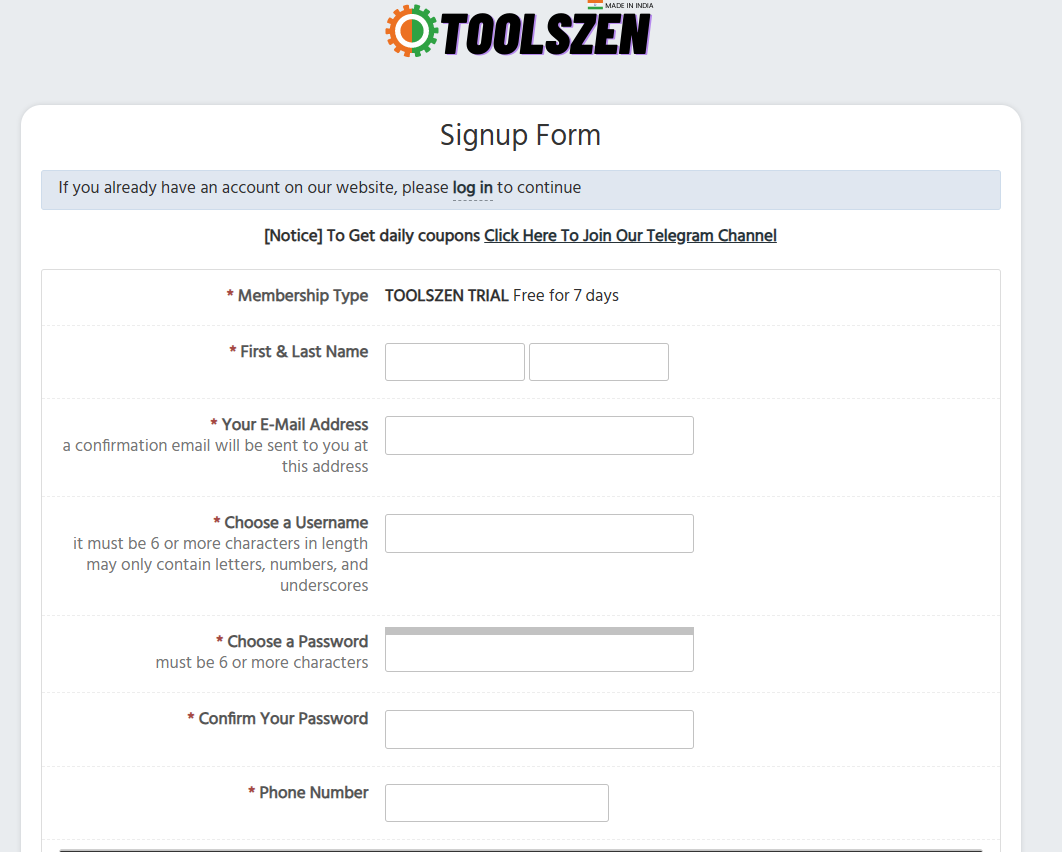
2. Fill out the form with the data, “It is not required to be valid, except for mail,” and click on the check mark next to the following phrase: “I have read & agree to use services under the rules and regulations of Terms & Conditions.”
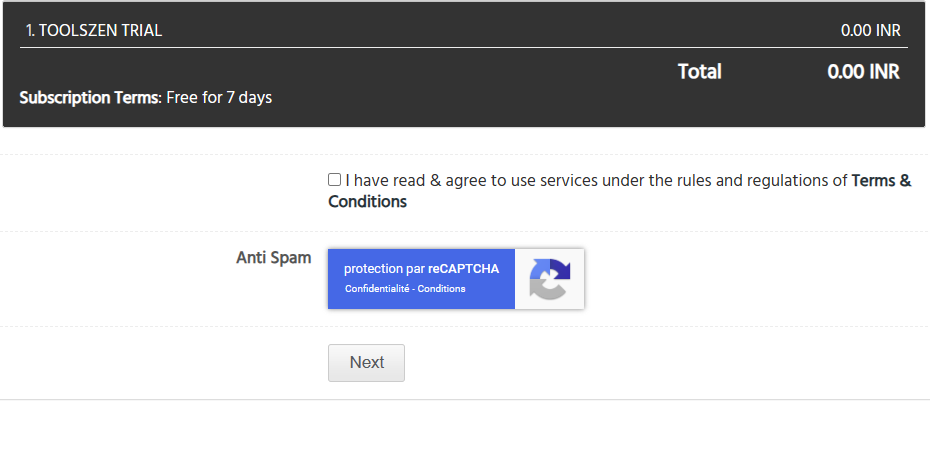
3. Click on Next, then enter your email and confirm the account.
4. Log in to the account again using the username and password from the following link: toolszen.com
5. From the main menu, you will find a free paid Ubersuggest account that you can access.
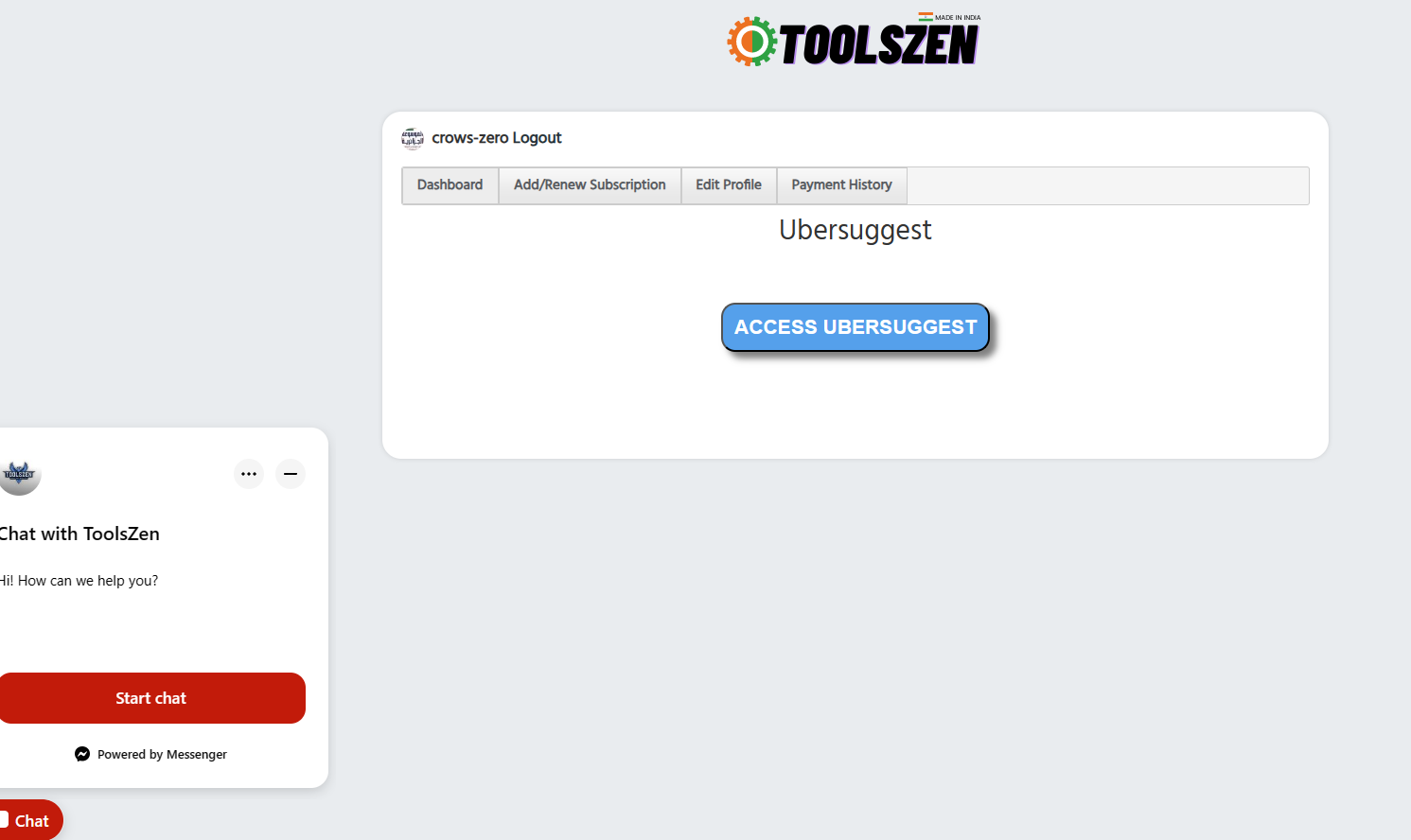
Not only that, but you will also find several paid tools that you can use for free for a week. After the week is over, repeat the steps.
"Because of the Google update, I, like many other blogs, lost a lot of traffic."
Join the Newsletter
Please, subscribe to get our latest content by email.

